The Curvykey Sinhala Keyboard offers a simplified and efficient typing experience for those looking to input text in Sinhala on Android devices. This input method is specifically designed to facilitate quick and easy text entry, requiring just two touches to type even complex letters. Tailored for tablet devices, this keyboard minimizes the need to scroll through multiple layouts, presenting all major letters within a single interface. This intuitive layout enhances your typing efficiency and ensures a seamless user experience when writing in both Sinhala and English.
Optimized for Tablets
One of the noteworthy advantages of Curvykey Sinhala Keyboard is its curvy and spacious layout that is best suited for tablet devices. The design focus of the app ensures a comfortable typing experience, making it a practical choice if you use larger screens. However, the app is in its initial BETA phase, and while it is optimized for tablets, smaller screen optimization is still in progress. This means you might need to switch back to your default keyboard on devices with limited screen size for now.
User-Friendly Installation
Activating Curvykey Sinhala Keyboard is straightforward. Simply head to your device settings, navigate to the language and input section, and select Curvykey Sinhala Keyboard as your input method. This simple setup process allows you to quickly switch between your default keyboard and Curvykey whenever needed. The seamless integration with your Android device ensures that you can swiftly start typing in Sinhala without the hassle of complex setups or configurations.
Curvykey Sinhala Keyboard stands out as a convenient solution for bilingual typing with its innovative design and focus on user comfort.


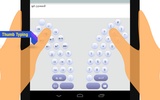


















Comments
There are no opinions about Curvykey Sinhala Keyboard yet. Be the first! Comment